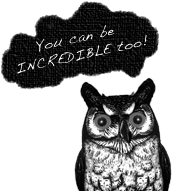Since the reveal of the Hacker Group Anonymous claiming to “kill” Facebook on November 5, 2011, Facebook has made big privacy changes for its users. The Hacktivist groups reasoning for the attack was based off of users not choosing stronger privacy settings, and Facebook taking advantage of people’s information. Anonymous has been known for hacking 70 law enforcement websites and the Syrian Ministry of Defense website as well.
Since the reveal of the Hacker Group Anonymous claiming to “kill” Facebook on November 5, 2011, Facebook has made big privacy changes for its users. The Hacktivist groups reasoning for the attack was based off of users not choosing stronger privacy settings, and Facebook taking advantage of people’s information. Anonymous has been known for hacking 70 law enforcement websites and the Syrian Ministry of Defense website as well.
So how should you use Facebook’s privacy changes? First off, Facebook is going to make every person with a profile go through a tutorial on the updated privacy settings, how to use them, and what they do. Here is a quick run-down on what you can expect!
Profiles
- Profile visibility- now you can control who sees your posts. This feature is directly next to the content when you are editing your profile page.
- Icons- now icons will appear next to the content to indicate if it is public, friends only, or a specific group.
Tags
- Review it- Do you hate it when a friend tags you in a horrible or embarrassing picture? Now you can approve or reject the pictures before they are posted on your profile!
- Now you can tag anyone in a photo even if you aren’t friends thanks to the picture review setting!
- If you un-tag yourself in a photo now you can send a request to remove the picture to the person who uploaded it.
Status Updates
- Status updates will now indicate the icons of who is allowed to view them.
- Facebook Places is now in the publisher box! Simply tag a location to your post, photo, or photo album. (You can also tag the location from anywhere, even after you are home)
- Facebook mobile now has a “nearby” icon to show you which users have tagged locations nearby.