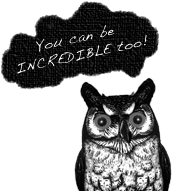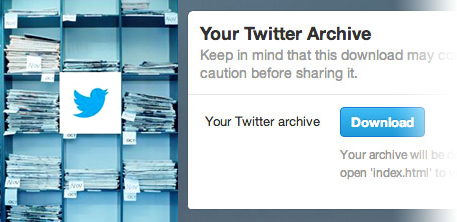
The Twitter Archive: Let the Downloads Begin!
Tweeters are now able to download all of their tweets. Forever? Forever ever. It has begun. Twitter users have been given the access to start downloading their tweet archive.
How Does it Work?
Once logged into your Twitter account, click Settings, then select Account, scroll down and press the button that says Request Your Archive.
On clicking this, twitter informs that they will mail you the download link when the archive is ready. Yes, it’s just like how Facebook’s archive system works. Once you get the mail and download it you will get a zip file with archive in html form. Extracting it and you will see all your tweets sorted in calendar format.
Are you excited to see what you first tweeted? What year was it when you began? Maybe you were sharing Myspace links! I bet this could be very entertaining for most people, but could be useful for government agencies to know they can look back at someone’s tweets. There are a lot of scenarios that could play out. Most of all, I think it will be a fun timeline of each individual’s progression through tweet.
By Nick Spears – Follow me on Google+
Follow Incredible Marketing on Twitter! @IMseofirm