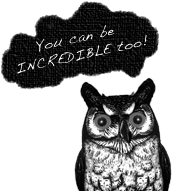Facebook has rolled out another new feature called the Subscribe button! The purpose behind the button is to “subscribe” to people you are in interested in and fine tune your news feed. For example, if you have a certain celebrity or political figure you like to hear from, you can subscribe to their public updates and they will appear in your news feed. You can also pick and choose what types of updates and posts you want to view. So here is the breakdown of what you need to know:
1- Friending vs. Subscribing: When you friend someone they must review and approve your request before you can view their profile. When you subscribe to someone you will be able to view their public updates in your newsfeed without being their friend or having them approve your request.
2- How to let others subscribe to you: Anyone can sign up to have the Subscribe button on their profile. Once you have gone through the sign up process, the Subscribe button will be added to your profile page and subscribers will be able to see your public updates in their news feeds. (Remember, anyone can subscribe to your page, not just friends.)
3- Control over your subscribers: Remember, you don’t have control over who is subscribing to your public updates, but you can choose whether or not they can comment on you updates. You can find these controls under “edit subscriber settings”.
4- Set controls on your updates: When you click on the Subscribe button on a friends profile page you can select in the drop down menu what type of updates you want to see in your news feed. You can choose from all updates, most updates, or only important ones.
5- Keep your friends but unsubscribe: Do you have a friend that posts annoying updates constantly? Now you can unsubscribe from their posts so you stay friends, but their updates don’t overflow your news feed.
You can visit http://www.facebook.com/about/subscribe to learn more about the new Subscribe button on Facebook.